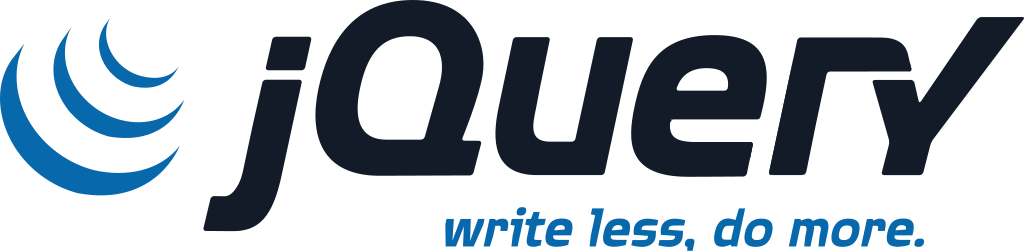Keep monitoring and
prioritizing the mails are big challenge when you work with busy Mailers. In this
post, I would like to bring you some suggestions/idea to manage the mails
especially Outlook. Controlling time-wasters and focusing on important tasks
will lead to achieve long-term goals.
First time First Serve
Whenever you read an email,
flag it or decide what action or response it needs. Instead of reading it again, do at first time.
Don’t read first few lines and keep it for later reading. It kills your time. Prioritize
the task by reminders or Follow up flags.
Divide and Rule
Split the mails and tag it
with related category. So that it gets easier to just glance at the e-mails and
know, how much work you have from which category. Mails can be possible in
below categories like Manager follow up, client follow up, team follow up,
pending action etc., so tag it and work accordingly
Rule it
One of the best way to
manage your work mailbox is to create rules. If you receive multiple emails
from various senders and which you don’t want to miss ever, you can create a
rule and move these e-mails directly to a designated folder. Rules can be
created for all mails from particular sender or particular keywords or
particular scenario to push it in particular folder or make alert or custom
reply. This will help to focus attention for a particular sender.
Goto Manage Rules and
Alerts-> Create new Rule, select new
Know how to search
Art of search is one of the
key aspect in Digital world. Here in Outlook, when you click the search box,
Outlook brings the SEARCH tag with multiple feature. If you click Has
Attachments, it will brings you the mail with attachment. It gives options of search
by From sender name or Subject. Unread emails can be grabbed quickly here. We
can set chronological limit for the search. Your recent search strings can be
reused or viewed in “Recent Searches” Option.
Responsible Responds
Though not every email
seeks the reply, however important mails are looking for your response. So it
is advisable to keep responding to the mail so that reminder mails will be
avoided. Keep using Out of Office features so that senders can understand and
act accordingly. For critical mails, set auto replies like “working on it” so
that send keep wait till your response.





.svg/2000px-Microsoft_logo_(2012).svg.png)